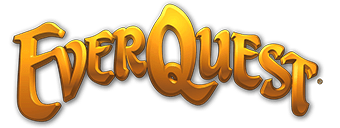Test Update 9/12/2023 - New Bugs Only
Discussion in 'Test Update Notes and Bug Roundup' started by EQ Dev, Sep 12, 2023.
- Thread Status:
- Not open for further replies.
Page 8 of 9
Page 8 of 9
- Thread Status:
- Not open for further replies.