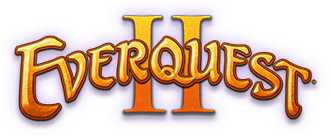Important -- Ongoing Zoning / Login issues
Discussion in 'Players Supporting Players' started by Jamiss, Feb 24, 2015.
- Thread Status:
- Not open for further replies.
Page 1 of 2
Page 1 of 2
- Thread Status:
- Not open for further replies.