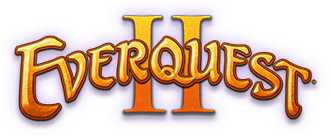Everquest 2 has detected an unrecoverable error and must shut down.
Discussion in 'Players Supporting Players' started by Tyler, Nov 16, 2012.
- Thread Status:
- Not open for further replies.
Page 2 of 6
Page 2 of 6
- Thread Status:
- Not open for further replies.